Feature Spotlight: How to Get More out of Newsletters with Mailbrew
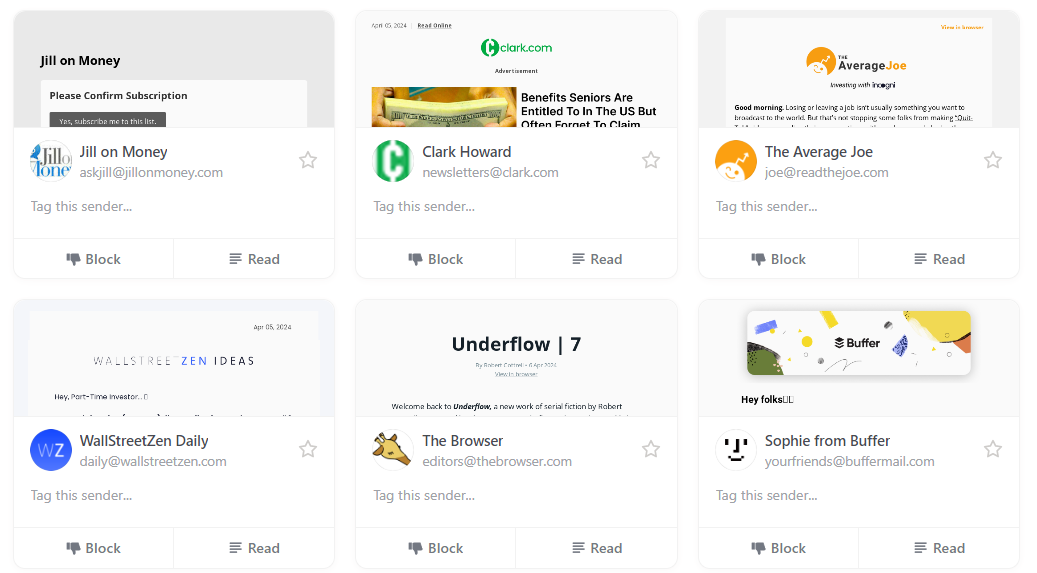
In the ever expanding digital ocean of information, newsletters stand out as islands of insight, offering a personalized way to stay informed, inspired, and entertained. Yet, with every new subscription, our inboxes can quickly transform from a haven of knowledge to a daunting jungle of unread content.
Enter Mailbrew, the beacon of organization in the chaotic sea of emails.
Mailbrew revolutionizes how we interact with newsletters. It empowers you to effortlessly sift through the noise, organize your digital reads, and unearth hidden gems—all within a single, streamlined platform. With Mailbrew, you're not just managing your newsletters; you're curating a personalized digest of the world.
Mailbrew's Newsletter Features: The Basics
Getting started with managing your newsletters through Mailbrew is fast and easy.
When you first log into the Mailbrew app, you'll see three main navigation choices sections at the top - Brews, Newsletters, and Saved Pages. To get started , navigate to the Newsletters section.
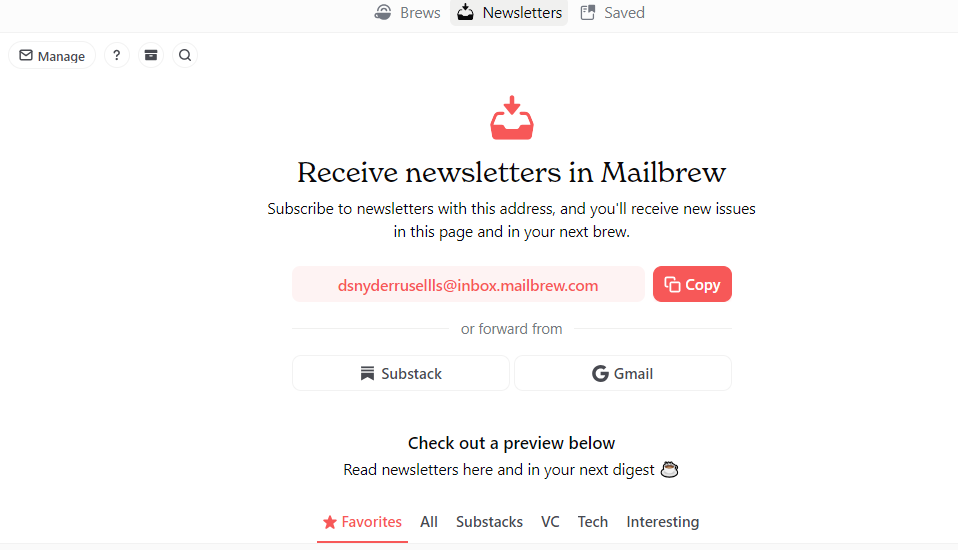
Here you'll find a unique Mailbrew email address that you can use to subscribe to newsletters. Simply copy this address and use it when signing up for newsletters on sites like Substack. Your subscriptions will then flow into Mailbrew where you can read and manage them.
Forwarding your newsletters to your Mailbrew account provides two key benefits - it saves you time and helps preserve inbox zero. Instead of your subscriptions cluttering up your main inbox, they go to a dedicated place in Mailbrew.
You can decide how you want to keep up with your subscriptions. Dig into them as they are delivered via your brews or you can enjoy them in the Mailbrew app's distraction-free reading environment. No more sifting through your inbox to find them or getting pulled into other tasks. With all your newsletters in one place, you can batch your reading into focused sessions, saving significant time and mental energy.
Whether you choose email delivery or in-app reading, our newsletter features are designed to streamline your content consumption, save you time, and help you take back control of your inbox.
Taking Newsletters to the Next Level with Mailbrew
While collecting your newsletters in one place is a great start, Mailbrew provides some powerful tools to better organize and utilize your subscriptions.
Tagging Your Newsletters in Mailbrew
One of the most useful features is the ability to tag your newsletters. To add tags:
- Select the "Manage Newsletters" option from the Newsletter screen
- Select "Tags" just above your newsletter subscriptions
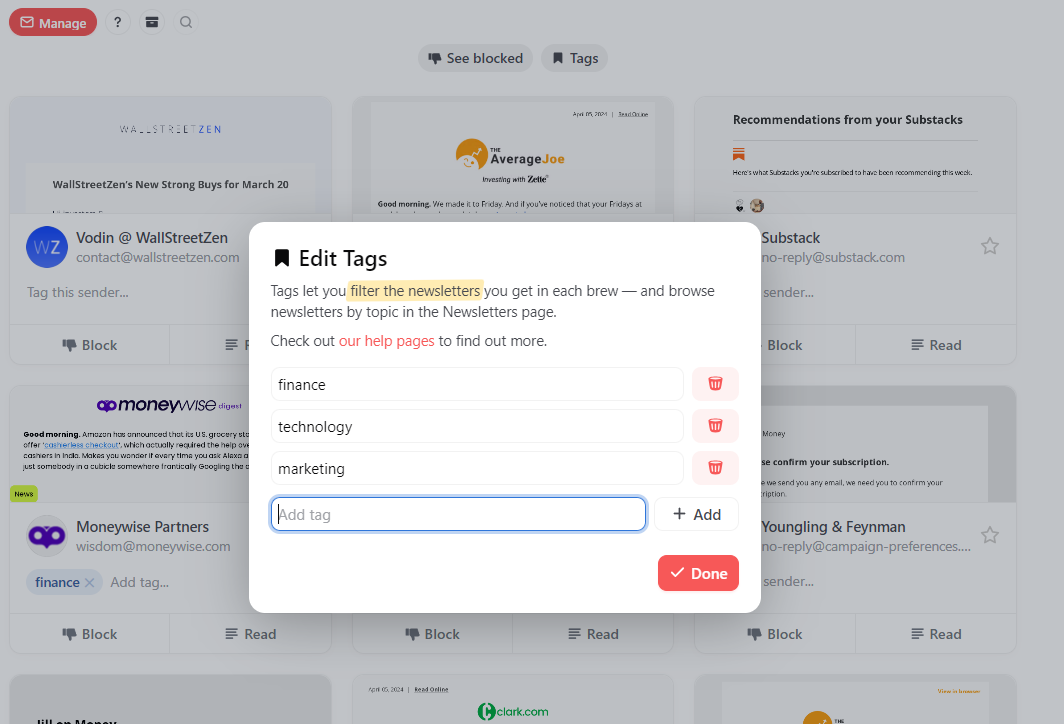
- You'll see the option to "Tag this sender" on your newsletters when you are on the management screen. Click on the option and begin to type in your tag. The tags you have created will auto-populate or you can create a new tag on the fly.
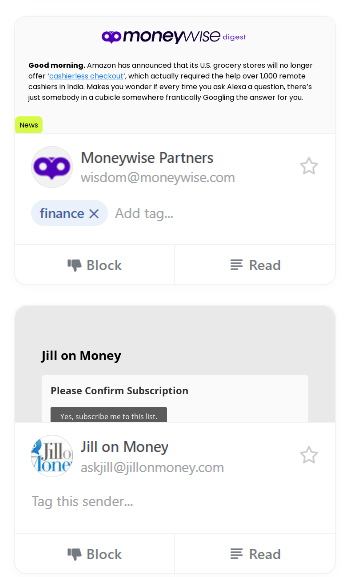
- If you have already tagged one of your subscriptions you can add multiple tags by clicking "Add Tag" next to the existing tag and following the same creation flow.
Think of tags as a way to categorize your newsletters by topic. For example, you could create tags like "Tech", "Marketing", "Crypto", "Sports", etc. and apply them to the relevant newsletters you're subscribed to.
Tagging makes it much easier to keep your newsletters organized. Instead of one cluttered list, you can quickly filter your subscriptions.
Creating Tag-Based Newsletter Sources in Mailbrew
Tagging unlocks even more potential when it comes to creating your brews. In addition to adding all newsletters to a brew, you can add tag-specific newsletter sources that only include certain subscriptions.
- In your brew select the newsletter source
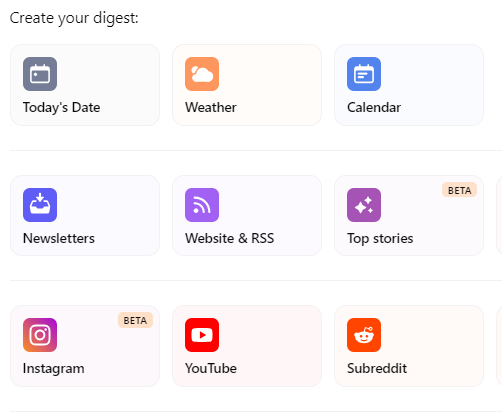
- Once added you will see the editing options for that source.
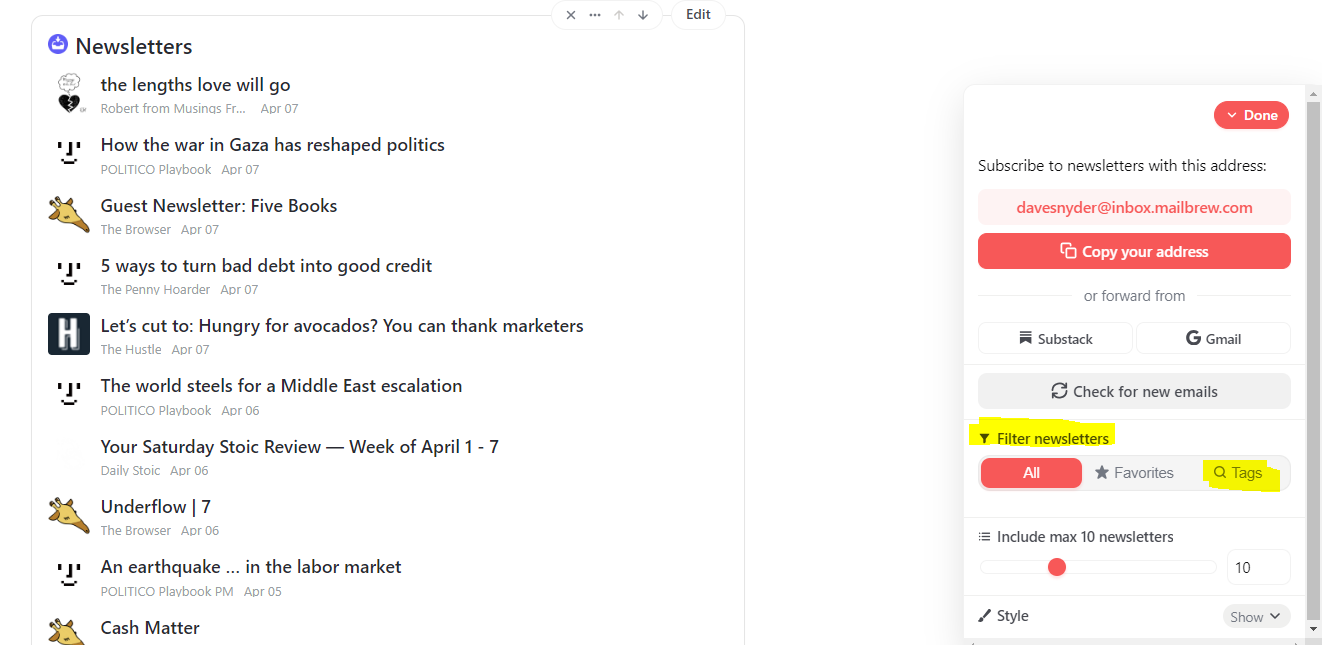
- Under the "Filter Newsletters" , select "Tags" and select the topics you want your source to be focused on.
- Now give your source a custom name to reflect the content that will be added.
For example, say you're subscribed to a dozen different investing newsletters that you tag as "Finance". You could create a brew called "Weekly Finance Roundup" that includes just your "Finance" tagged newsletters and gets delivered every Sunday.
This allows you to create hyper-focused digests around your interests. You could have a "Tech" focused brew with your technology newsletters delivered on Wednesday, without interrupting your "Weekly Finance Roundup."
You can also mix these tag-specific newsletter sources in with other content sources to create brews that give you a well-rounded view into certain topics. Combine "Sports" newsletters with content from your favorite sports blogs, subreddits, and Top Stories for the ultimate sports fan brew.
Wrapping Up
Newsletters can be an amazing source of content, but are often difficult to keep up with. Mailbrew makes it easy to take control of your subscriptions and make them work for you.
By forwarding newsletters to your Mailbrew email address, reading them in the app, organizing with tags, and creating personalized digests, you'll be able to get maximum value from your newsletter subscriptions without cluttering your main inbox.
If you're not a Mailbrew user yet, sign up today to start streamlining your newsletter experience.
Current users, try implementing some of these tagging and digest creation tips to take your brews to the next level.